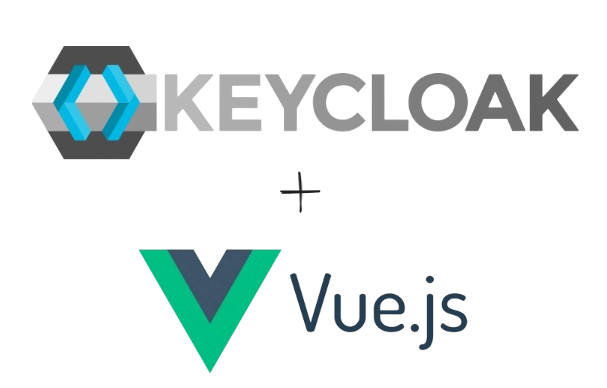Init Options
Configure how Keycloak initializes and authenticates users in your application.
Interface
interface KeycloakInitOptions {
useNonce?: boolean
onLoad?: 'login-required' | 'check-sso'
token?: string
refreshToken?: string
idToken?: string
timeSkew?: number
checkLoginIframe?: boolean
checkLoginIframeInterval?: number
responseMode?: 'query' | 'fragment'
flow?: 'standard' | 'implicit' | 'hybrid'
pkceMethod?: 'S256' | false
redirectUri?: string
silentCheckSsoRedirectUri?: string
silentCheckSsoFallback?: boolean
scope?: string
enableLogging?: boolean
messageReceiveTimeout?: number
locale?: string
adapter?: 'default' | 'cordova' | 'cordova-native' | KeycloakAdapter
}Common Options
onLoad
- Type:
'login-required' | 'check-sso' - Default:
undefined
Specifies the initial authentication behavior.
'login-required' - Redirect to login if not authenticated:
initOptions: {
onLoad: 'login-required'
}'check-sso' - Check authentication status without forcing login:
initOptions: {
onLoad: 'check-sso'
}checkLoginIframe
- Type:
boolean - Default:
true
Enable/disable login status checking via iframe.
initOptions: {
checkLoginIframe: false // Disable for better performance
}TIP
Disable checkLoginIframe if you're handling token refresh manually or experiencing performance issues.
redirectUri
- Type:
string - Default: Current URL
URL to redirect to after authentication.
initOptions: {
redirectUri: 'http://localhost:3000/dashboard'
}silentCheckSsoRedirectUri
- Type:
string - Default:
undefined
URL for silent SSO checks. Requires a special HTML page.
initOptions: {
onLoad: 'check-sso',
silentCheckSsoRedirectUri: `${window.location.origin}/silent-check-sso.html`
}Create public/silent-check-sso.html:
<!DOCTYPE html>
<html>
<head>
<title>Silent Check SSO</title>
</head>
<body>
<script>
parent.postMessage(location.href, location.origin)
</script>
</body>
</html>Security Options
pkceMethod
- Type:
'S256' | false - Default:
'S256'
PKCE (Proof Key for Code Exchange) method for enhanced security.
initOptions: {
pkceMethod: 'S256' // Recommended
}flow
- Type:
'standard' | 'implicit' | 'hybrid' - Default:
'standard'
OAuth2 flow to use.
initOptions: {
flow: 'standard' // Recommended for most applications
}WARNING
The implicit flow is deprecated and should not be used for new applications.
responseMode
- Type:
'query' | 'fragment' - Default:
'fragment'
How authentication responses are returned.
initOptions: {
responseMode: 'fragment' // More secure
}Token Options
token
- Type:
string - Default:
undefined
Initialize with an existing token.
initOptions: {
token: 'existing-token',
refreshToken: 'existing-refresh-token'
}timeSkew
- Type:
number - Default:
0
Time difference (in seconds) between client and server.
initOptions: {
timeSkew: 0
}UI Options
locale
- Type:
string - Default: Browser default
Set the language for Keycloak UI.
initOptions: {
locale: 'en' // 'fr', 'de', 'es', etc.
}scope
- Type:
string - Default:
'openid'
OAuth2 scopes to request.
initOptions: {
scope: 'openid profile email'
}Advanced Options
checkLoginIframeInterval
- Type:
number - Default:
5
Interval (in seconds) to check login status via iframe.
initOptions: {
checkLoginIframe: true,
checkLoginIframeInterval: 5 // Check every 5 seconds
}enableLogging
- Type:
boolean - Default:
false
Enable Keycloak adapter logging.
initOptions: {
enableLogging: true // Useful for debugging
}messageReceiveTimeout
- Type:
number - Default:
10000
Timeout (in milliseconds) for iframe messages.
initOptions: {
messageReceiveTimeout: 10000
}adapter
- Type:
'default' | 'cordova' | 'cordova-native' | KeycloakAdapter - Default:
'default'
Adapter type for different platforms.
// For Cordova apps
initOptions: {
adapter: 'cordova'
}Complete Examples
Production App
app.use(createKeycloakPlugin({
config: {
url: 'https://keycloak.example.com',
realm: 'production',
clientId: 'prod-app'
},
initOptions: {
onLoad: 'check-sso',
checkLoginIframe: false,
pkceMethod: 'S256',
flow: 'standard',
silentCheckSsoRedirectUri: `${window.location.origin}/silent-check-sso.html`
}
}))Development App
app.use(createKeycloakPlugin({
config: {
url: 'http://localhost:8080',
realm: 'dev',
clientId: 'dev-app'
},
initOptions: {
onLoad: 'check-sso',
checkLoginIframe: false,
enableLogging: true
}
}))Secure Public App
app.use(createKeycloakPlugin({
config: {
url: 'https://auth.example.com',
realm: 'public',
clientId: 'public-app'
},
initOptions: {
onLoad: 'check-sso',
checkLoginIframe: true,
checkLoginIframeInterval: 10,
pkceMethod: 'S256',
responseMode: 'fragment',
scope: 'openid profile email'
}
}))Best Practices
- Use PKCE - Always enable
pkceMethod: 'S256'for security - Standard Flow - Use
flow: 'standard'for new applications - Disable iframe - Set
checkLoginIframe: falsefor better performance - Silent SSO - Use
silentCheckSsoRedirectUrifor seamless authentication - Environment-specific - Use different options for dev/prod
Next Steps
- Configure Callbacks
- Learn about Token Management
- Explore Protected API Calls